Artisan scope software settings for Craftsmith roasters
- Craftsmith Roasters

- Apr 29, 2021
- 1 min read
Updated: Jul 20, 2021
Please follow through the guide on artisan scope home page.
2. Use a USB-A to USB-A transmission line to connect with your computer and roaster.

If you are considering set up a PC only for artisan roasting use, a Raspberry Pi 400 Personal Computer Kit would be a nice choice for its portable size and reasonable price. https://www.raspberrypi.org/products/raspberry-pi-400/
In the picture, we use a 22” monitor with adjustable monitor arm, the total cost including Raspberry Pi 400 is around USD$270. For saving even more space and budget, we also recommend using a 7” or 9” monitor.
3. Launch artisan scope and set the configs as following pictures. (Device, Port, Curves)


To read air flow data on artisan (only available on Craft 12 、 Craft 50 and other models with PID air pressure control), you need to add an extra device setting:



If you can't find the KA301 or the correct USB serial port option in your port selection, please download and unzip KA driver.
Enter "Device Manager" of your computer → "Port" → "USB serial port( COM_ )" → Right-click → "Update Driver"
Switch BT/ET and BT/ET RoR’s display position. (if needed)

And finally, you might wonder why your interface looks different from some posts on coffee forums.

Default theme:

Classic theme:

Hope you found this helpful. If you have any questions please feel free to contact us.



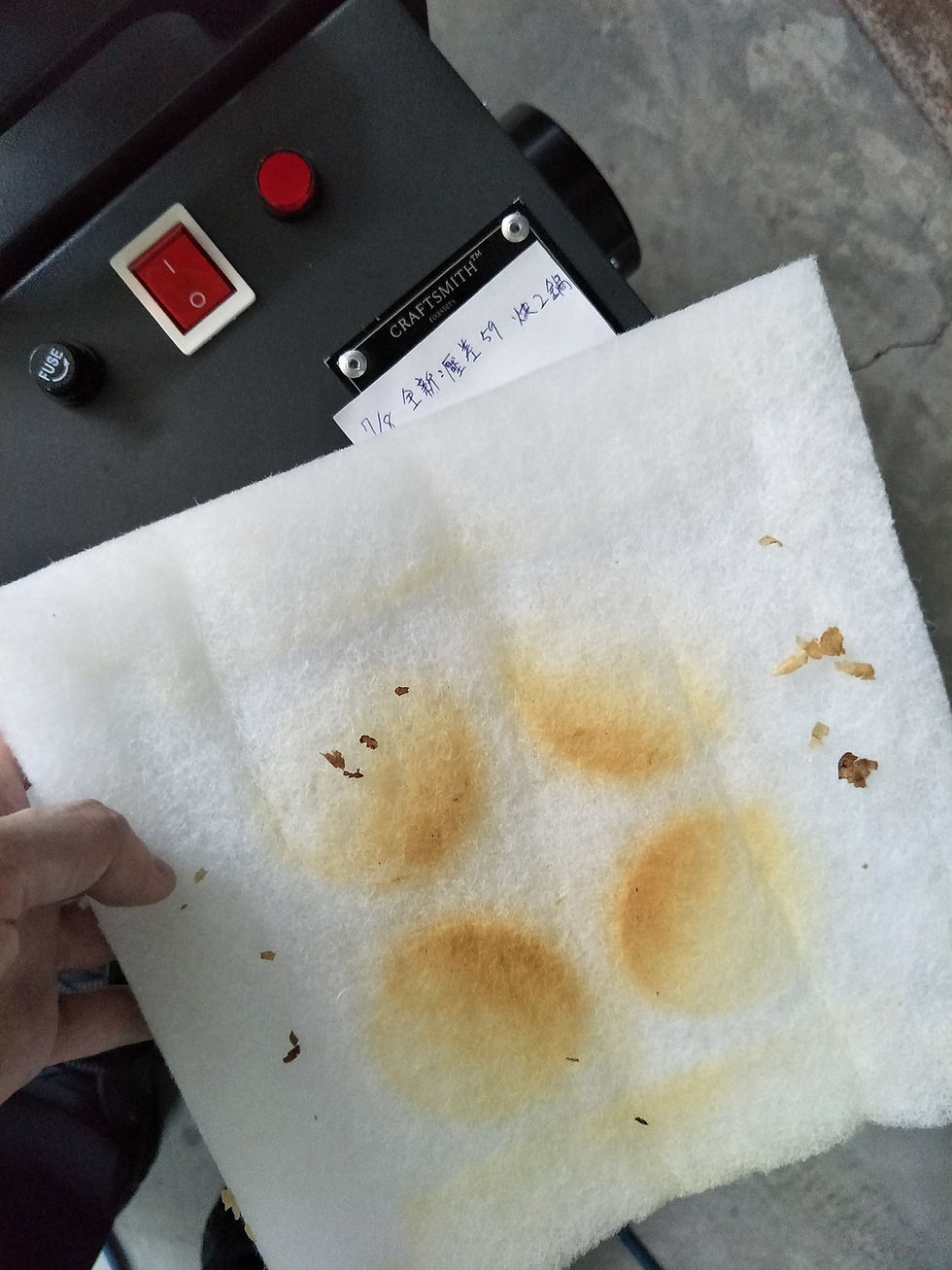


Comments